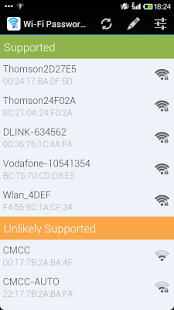WiFi Password Recover 2.0
Paid Version
Publisher Description
Wi-Fi Password Recover cracks the Wi-Fi to recover your Wi-Fi default password. The purpose of this application is to audit the security wireless networks of us or recover lost default key of own Wi-Fi network. In no case should be used to crack the password of a wireless network that is not us owned or without the consent of the owner. The use of the application for this and other purposes for which it wasn’t designed, will be under the responsibility of the user.
Ensure SD card installed. The application need SD card to install a 66Mb Dictionary, which is smaller and more efficient than anything else available on the market. This file should be downloaded by default to your SD card, though you can select the folder where the file is on the preferences menu. Alternatively we can use your Internet connection instead of the dictionary. This option can be activated in the settings menu. It also can calculate natively the key although it will take about 2 minutes in less powerfully phones and about 10 seconds on a Samsung Galaxy S. This tool also detects the new 2010 Thomson routers for which keys cannot yet be generated.
Support Routers:
1. Thomson based routers (Include Thomson, Speed Touch, Orange, Infinitum, BBox, DMax, BigPond, O2Wireless, Otenet, Cyta , TN_private, Blink )
2. DLink ( Only some models )
3. Pirelli Discus
4. Eircom
5. Verizon FiOS ( Only some routers supported)
6. Alice AGPF
7. FASTWEB Pirelli and Telsey
8. Huawei (Some Infinitum XXXX)
9. Wlan_XXXX or Jazztel_XXXX
10. Wlan_XX ( Only some are supported)
11. Ono ( P1XXXXXX0000X )
12. WlanXXXXXX, YacomXXXXXX and WifiXXXXXX
13. Sky V1 routers
14. Clubinternet.box v1 and v2 ( TECOM-AH4XXXX )
15. InfostradaWifi
16. CONN-X
17. Megared
18. EasyBox, Arcor and Vodafone
19. PBS (Austria)
20. MAXCOM
21. PTV
22. TeleTu/Tele2
23. Axtel, Axtel-xtremo
24. Intercable
25. OTE
26. Cabovisao Sagem
27. Alice in Germany (new)
28. Speedport (new)
About WiFi Password Recover
WiFi Password Recover is a paid app for Android published in the Other list of apps, part of Development.
The company that develops WiFi Password Recover is Ge Cheng. The latest version released by its developer is 2.0. This app was rated by 3 users of our site and has an average rating of 3.3.
To install WiFi Password Recover on your Android device, just click the green Continue To App button above to start the installation process. The app is listed on our website since 2014-10-24 and was downloaded 322 times. We have already checked if the download link is safe, however for your own protection we recommend that you scan the downloaded app with your antivirus. Your antivirus may detect the WiFi Password Recover as malware as malware if the download link to com.yunshang.wifikey is broken.
How to install WiFi Password Recover on your Android device:
- Click on the Continue To App button on our website. This will redirect you to Google Play.
- Once the WiFi Password Recover is shown in the Google Play listing of your Android device, you can start its download and installation. Tap on the Install button located below the search bar and to the right of the app icon.
- A pop-up window with the permissions required by WiFi Password Recover will be shown. Click on Accept to continue the process.
- WiFi Password Recover will be downloaded onto your device, displaying a progress. Once the download completes, the installation will start and you'll get a notification after the installation is finished.